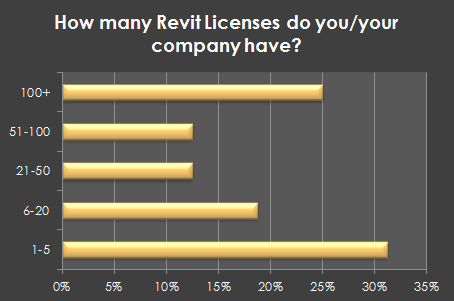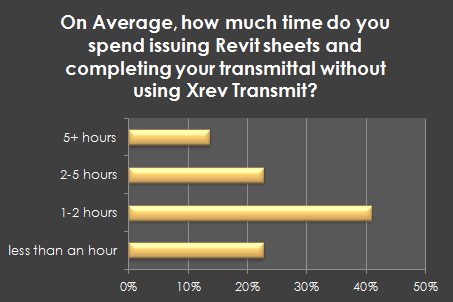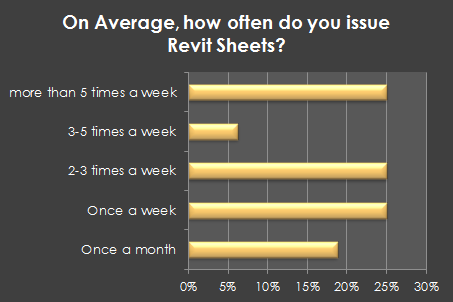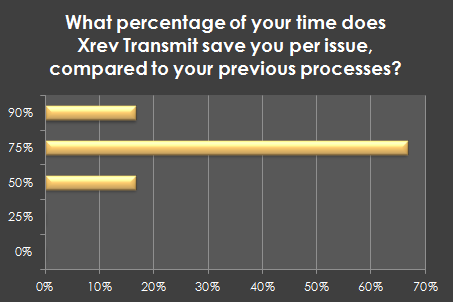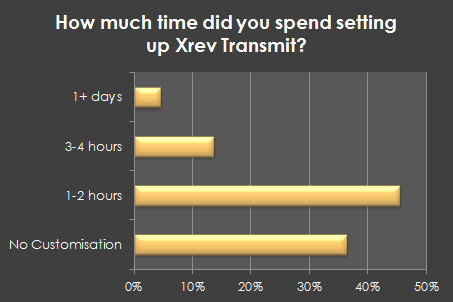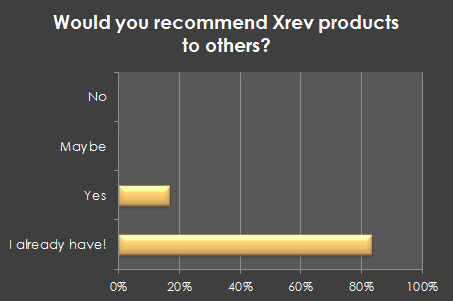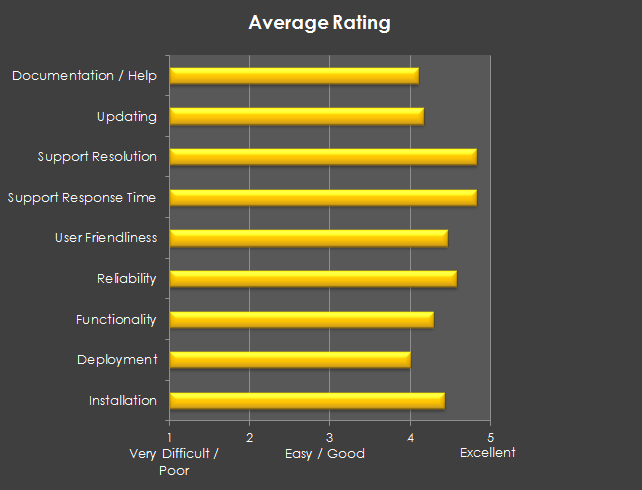We’ve recently conducted a few surveys gathered from our trial and purchased users. These survey’s were designed to assist us improve our products, but also to hopefully get some feedback as to how our users are finding our first product – Xrev Transmit.
What people are saying about Xrev Transmit:
“We have users who want to marry you they are so happy with the time savings”
“Excellent product – I couldn’t Revit without it”
“The time savings are great. Everyone loves using it.”
“We absolutely love the product. It has exceeded our expectations and is a pleasure to use”
“Xrev Transmit makes tasks that have always been tedious, fast and dare I say it enjoyable”
Thank you everyone for this fantastic feedback. Congratulations to the winner of the random draw:
Carey Friesen | Precon Builders | Canada
You will be receiving a free copy of Xrev Transmit with 12 months subscription!!
So what did we find out about Xrev Transmit from our surveys?
Sometimes no news is not good news. Most people we had spoken to in person or contacted us had given us excellent feedback. But that doesn’t always give us the full story. We need to understand how all our users and potential users find Xrev Transmit to understand how we can make it better and where we need to improve. Below is a summary of the responses of our surveys.
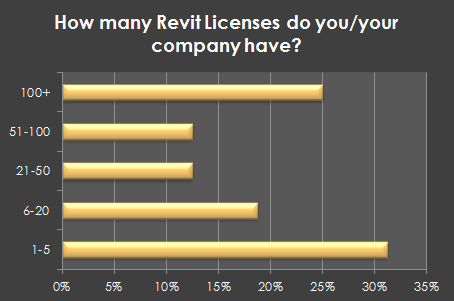 |
Demographics:
Interestingly, companies trialling or using Xrev Transmit vary in size considerably. Small and very large companies represent more than 50% of our users! Looks like Xrev Transmit has the potential to benefit a company of any size. |
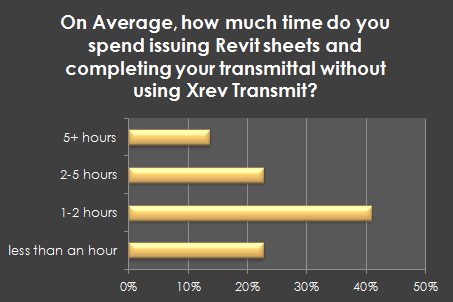 |
Pre Xrev Transmit:
It was important for us to identify how long our users are spending (wasting?) printing/exporting and sending Revit sheets. On average our users spend 1-2 hours issuing Revit sheet without using Xrev Transmit. |
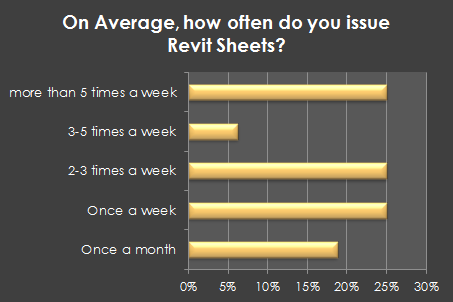 |
Frequency:
But, how often do they have to spend those 1-2 hours? Responses were varied. But on average around 3-4 times per week. That equates to 3-8 hours per week spent printing/export Revit sheets, naming files and completing transmittals. That’s up to 20% of their billable time per week… |
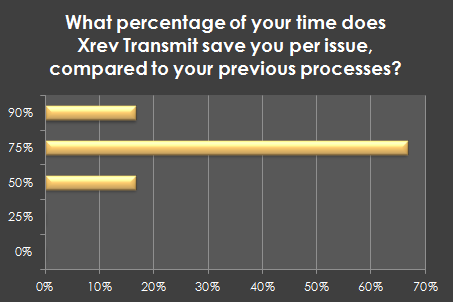 |
Xrev Transmit – Time Saving:
This was great to see. On average we save our users 75% of these 8 hours! That’s a 6 hour time saving, nearly an extra day a week, no need to work Saturday (or Friday?)… 🙂 |
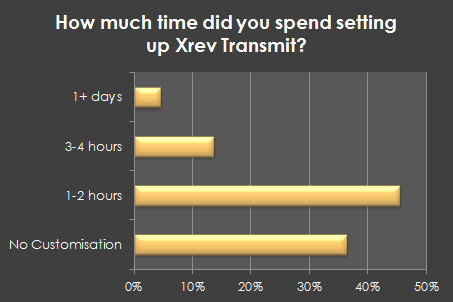 |
Xrev Transmit – Setup time:
We understand that our users need to take some time to optimise Xrev Transmit settings to their requirements. You can see that 36% of users simply installed to see what Xrev Transmit does. But for those that have taken the time, people are generally up and running with what they need within 1-2 hours. If people find themselves needing to spend more time than this, contact our support as we are happy to help! |
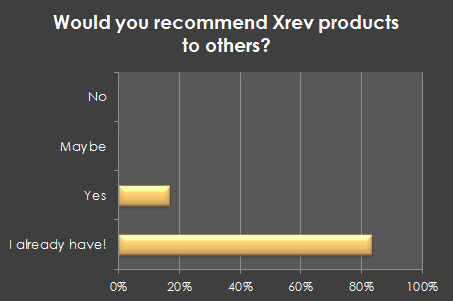 |
Recommendations:
This was fantastic. 100% of those that have already purchased Xrev Transmit have already recommended it to others or plan to. |
This was handy information to gather, but ultimately what we were most interested in was how our users rate the particular areas of our software and service:
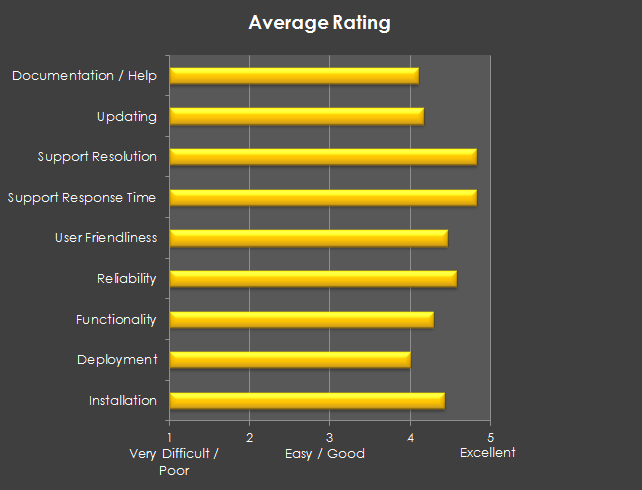
Just about everything averaged out in the Very Good/Easy to Excellent range. Looks like we have a little bit of work to do on our Deployment for multiple users, Update process and Documentation/Help to get them as high as the other areas. Definitely something we are going to take away and try and improve upon.
A big thank you to all that took the time to assist us with these two survey’s and congratulations again to our winner!